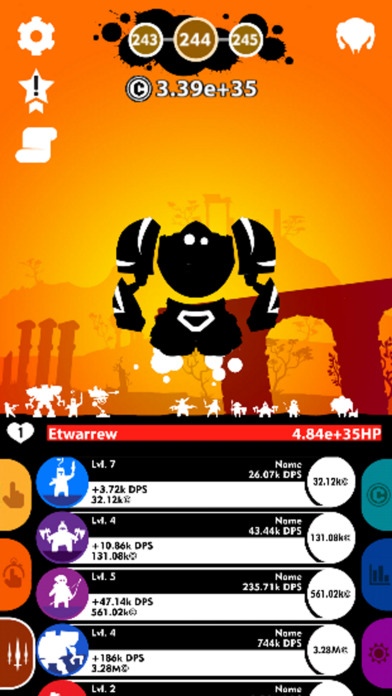Shadow Clicker 1.08
Continue to app
Free Version
Publisher Description
Dark forces try to conquer your world. Can you summon up all strength, gather an army of invincible warriors and enter a violent struggle for the sake of all mankind? Tap to kill monsters, collect coins, recruit mercenaries, invest your goods in abilites and other features for idle income. Try to reach your maximum level in that world, then reborn it and beat your enemies with more powerful forces. You will complete achieves and tasks on this thorny path, and you will be rewarded for it. We need your taps. You are the only one who can save the universe! Features: -Unique noir design -Different themed locations -Awesome mercs, your troops, they will make your progress even in moments of your relaxation -Hordes of different monsters -Achievements with an award -Tasks, also awardable -Get daily rewards -Leaderboards, compare your progress with friends or all other players -Only voluntary rewarded ads. If you don't want to see ads, you wouldn't -You can listen own music during gameplay with your player
Requires iOS 7.0 or later. Compatible with iPhone, iPad, and iPod touch.
About Shadow Clicker
Shadow Clicker is a free app for iOS published in the Action list of apps, part of Games & Entertainment.
The company that develops Shadow Clicker is Nikolay Pomazan. The latest version released by its developer is 1.08.
To install Shadow Clicker on your iOS device, just click the green Continue To App button above to start the installation process. The app is listed on our website since 2016-09-02 and was downloaded 1 times. We have already checked if the download link is safe, however for your own protection we recommend that you scan the downloaded app with your antivirus. Your antivirus may detect the Shadow Clicker as malware if the download link is broken.
How to install Shadow Clicker on your iOS device:
- Click on the Continue To App button on our website. This will redirect you to the App Store.
- Once the Shadow Clicker is shown in the iTunes listing of your iOS device, you can start its download and installation. Tap on the GET button to the right of the app to start downloading it.
- If you are not logged-in the iOS appstore app, you'll be prompted for your your Apple ID and/or password.
- After Shadow Clicker is downloaded, you'll see an INSTALL button to the right. Tap on it to start the actual installation of the iOS app.
- Once installation is finished you can tap on the OPEN button to start it. Its icon will also be added to your device home screen.